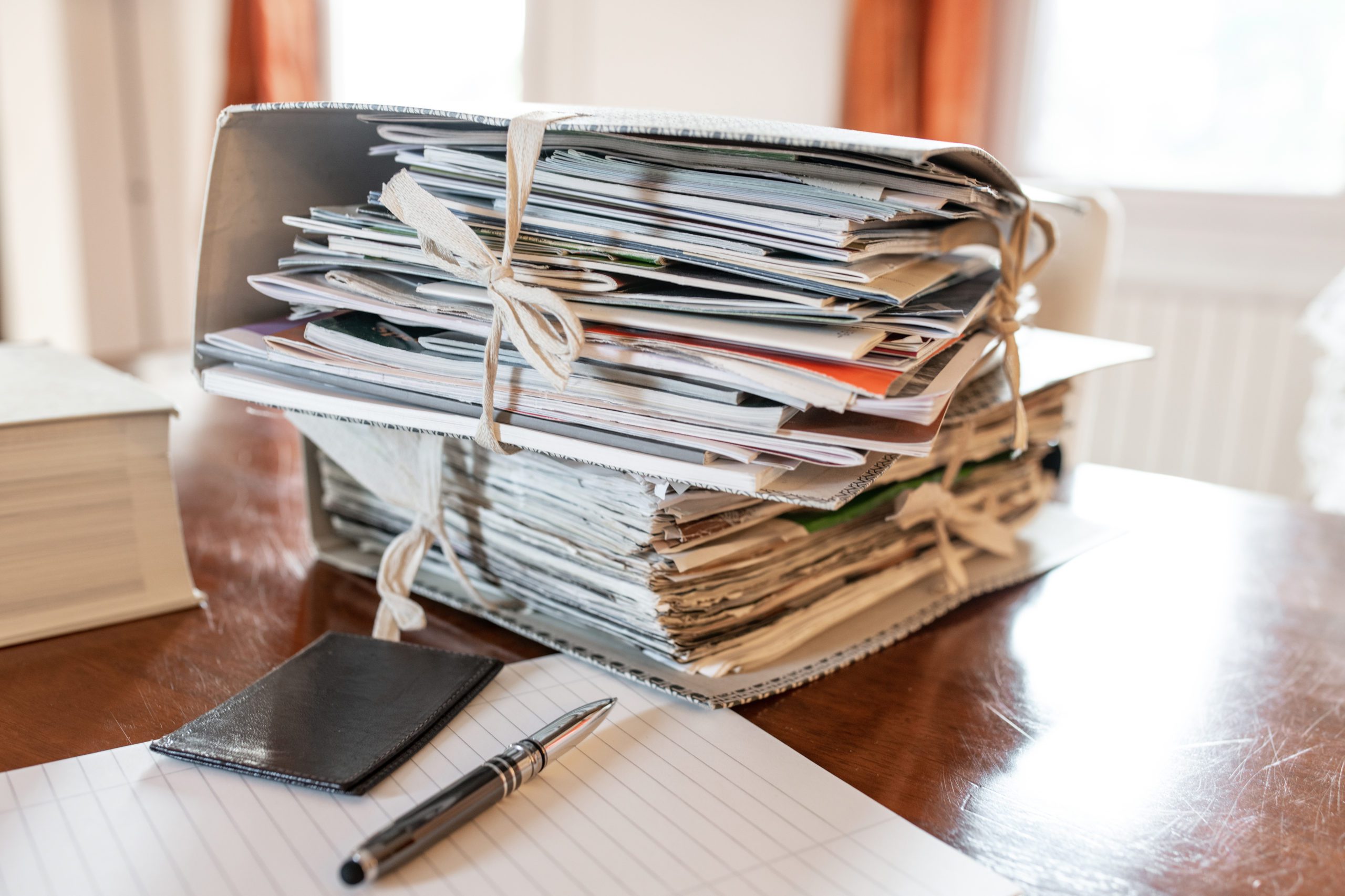
So, what do I mean by an HR System, it is the way you store your employee records, the process you use, and the information you use to report data. You may still be using spreadsheets, but there are HR Systems designed to make your life easier, save you time, and much more.
I remember working in large organisations with paper-based systems, spreadsheets to complete and the dreaded filing to clear manually, or the scanning and shredding to store things both on paper and electronically. I am sure there are still large companies that still do this and smaller businesses not sure if they should invest in an HRIS.

There will be more features or add-ins you can have for your business to make the system you choose more adaptable to your business, see Optional Add-Ins section.
Everything in its place
HRIS puts everything accessible in one place, and essential for managers and HR Teams who work remotely – information is available when and where you want it. No more trying to find out who had the filing cabinet key last, getting to the office out of hours, because there is always something that happens after 5 pm, right?
You could continue with spreadsheets, but I believe the efficiency and automation of an HRIS far out ways the reliance on formulas and that you’ve protected cells, or you periodically go in to check things.
You may be thinking, who has access to what on the system – well you decide that based on your business. Storage should be cloud-based, Line Managers would need access to their teams' holidays, sickness, emergency contact but would not have access to bank details. This means you can comply with GDPR as the system is the data processor and you are the data controller.
There are lots of providers of HR Systems and some of the factors to consider would be:
Before getting a demo of the system, think about what you want to get from an HRIS and what future plans there are for your business.
Optional Add-Ins that may attract additional costs or maybe as standard include:
More importantly, who will use the system – they are the person who will benefit most from a demo and maybe even a trial of the system to see if it can do what you want from it and what it can do that you don’t currently do, and probably should.
Will it be a pain to set up?
Well yes and no, it depends on how you have your information now. However, whichever HRIS you choose, there should be an import function that will enable key data to be popped across at the press of a button. You may need some time to get other documents input, such as handbooks, contracts, policy documents but this is a one-off exercise and then you just update any changes as and when required. Using an HR Consultant for this will save you time, as they are used to dealing with systems and I would combine this with an audit opportunity at the same time.
HR Reporting
Data is only as good as what is input, but if you can get data to show ethnicity, gender, age, holiday usage, sickness by type, starters, leavers, length of service, then you can start to use the data effectively to make better decisions. Below is a sample of ethnicity and gender charts.
Immigration Compliance
If your employee’s right to work is time-limited, you’ll need to check their documents again when it’s due to expire. You need to retain evidence, as per the gov.uk advice, having the correct electronic copies will comply with storage and enable you to produce documents quickly to confirm you have completed a right-to-work check. Do have a look at the link to the gov.uk guide below:
An employer's guide to right to work checks (publishing.service.gov.uk)
Business Contingency Planning
You may not have thought of completing a Business Contingency Plan (BCP) prior to covid-19 or you may be well versed in completing documents to cover varying levels of disaster/emergency planning.
As an HR System is cloud-based, should you need to relocate offices, work from home, or you lose paper-based systems due to fire, flooding, pandemic, etc. then your HR data and documents are not lost. Emergency contacts can be called if needed, employees contacted, and you can continue your HR function remotely.
Let’s start with holidays, one of the main employee frustrations, completing a paper holiday form, passing it to a line manager – they’ve stopped working whilst they are going to find their manager, the manager checks the spreadsheet, and then too late, someone else booked it first. HR System’s holidays can be split by department, block out dates if there are holiday bans, teams can view who else is off and know if too many people are off already. HRIS – request the holiday, email sent to line manager, check online and approve or reject, much easier, speedier response, holiday recorded on calendar and balance calculated. I know which I prefer.
A number of HR systems have Kudos or Recognition functionality, allowing employees to recognise other employees for projects, or achievements to support engagement initiatives. When it comes to showing gratitude, a little goes a long way, and receiving thanks is sure to make someone’s day.
What is stopping you?
Review what you are currently using, try these 10 questions out:
If you would like to know more about HR Information Systems please contact Nicky Buckley, Managing Director, of East Midlands HR to arrange an exploratory chat or a virtual demo of an HR System on 07973 353 498 or [email protected] or visit the web page www.eastmidlandshr.com/hr-system
Please, also follow East Midlands HR on Eventbrite for free, informative webinars to support SME businesses. http://eastmidlandshr.eventbrite.com
East Midlands HR Limited is a company registered in England and Wales with company number 12030304. VAT registration number is: GB 337 82 52 82
E&OE
Need urgent HR advice - phone 01604 406443